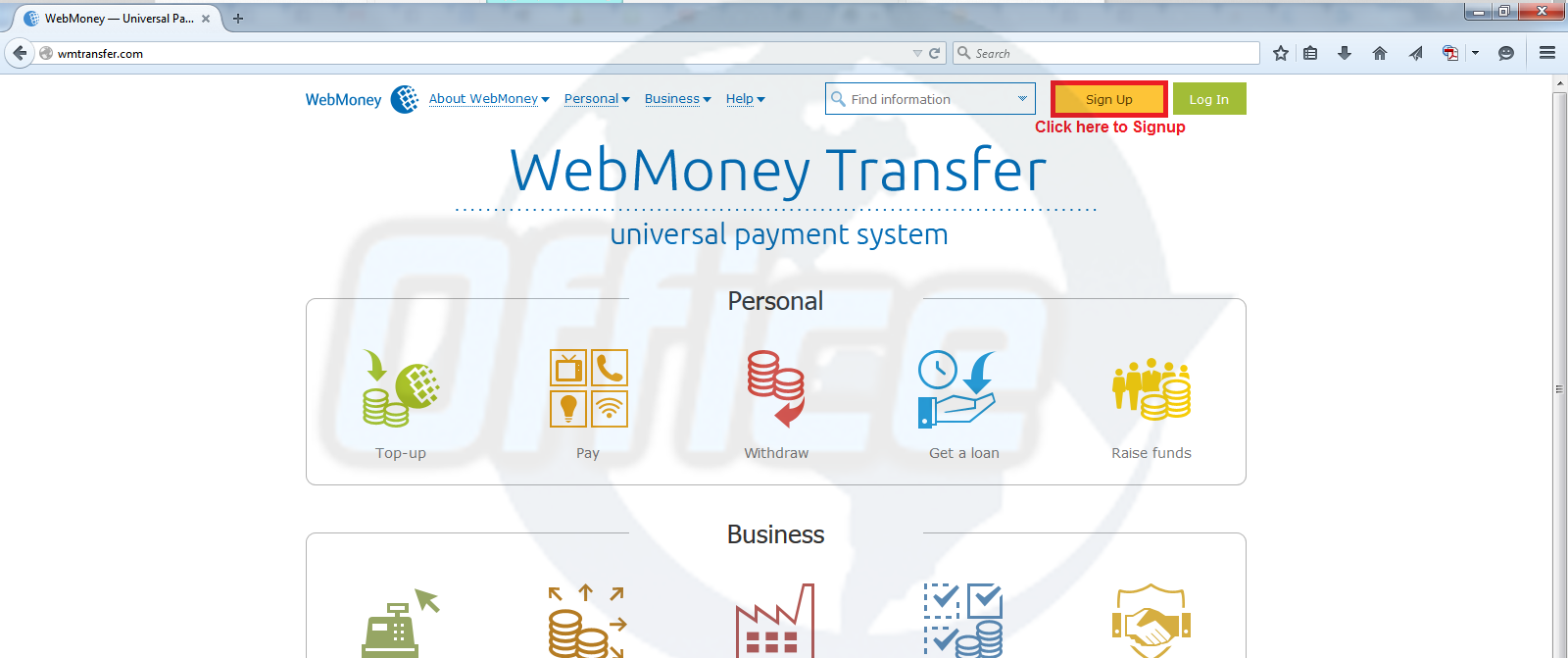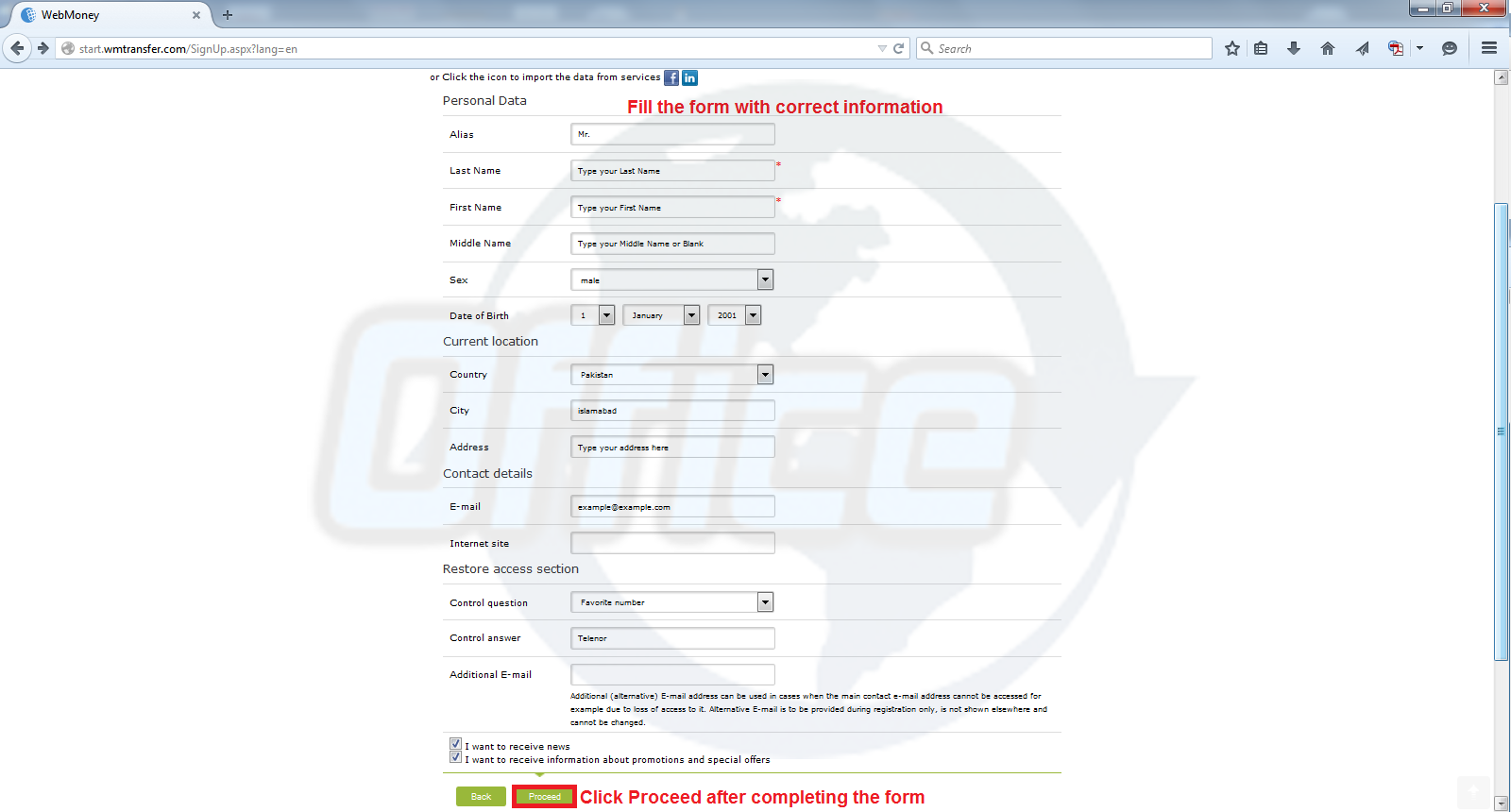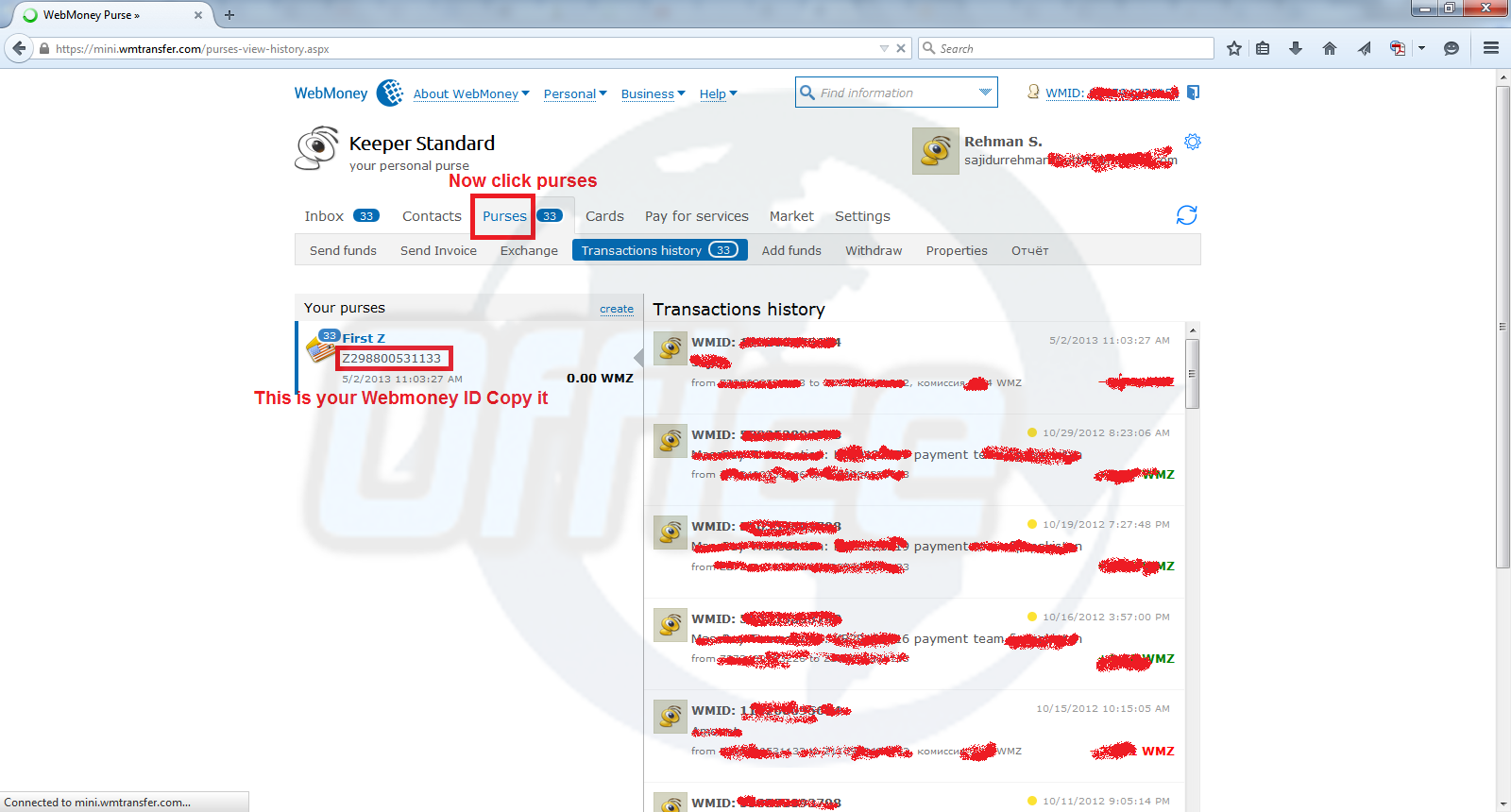Dear Friends,
In our last topic, we discussed about online earning. If you were unable to create an account, then this post is created for your ease to guide you to create your own account for Online Data Entry. To create you account for earning money by simple typing jobs, you just need to follow the following steps.
Step-1
- The 1st thing you need to create is an account to receive your payment. Click here to create you payment account.
- Click Signup as shown in the picture below:
- Type your Mobile Number in the format e.g. +92 300 1234567 as shown in the picture below:
- Type the form and click proceed.
- Follow other steps and complete the whole setup.
- After completing the form you will receive an activation link. Activate your account through Email or your Mobile Phone.
- After Activation, Login to your account by clicking here
- Now click Purses as shown below:
- There you will get your Webmoney ID. Copy it
Step-2
- Open the data entry server by clicking here.
- Click Signup to create your Account
- Fill the form and paste your Webmoney ID in the WMZ purse field.
- Click register.
Congratulations…. Your ID has been created successfully.
- To start your work, click “Start Working”from the left side of your Screen.
- When, you want to stop your work, click Submit and Pause after typing the image.
- You will see after entering correct images your earning will be increased accordingly.
- Once you get the minimum amount of 3$ before Monday (Server Time), your payment will automatically be transferred to your Webmoney Account.
- Once your money is transferred, you can Contact Us, for withdrawl of your income.