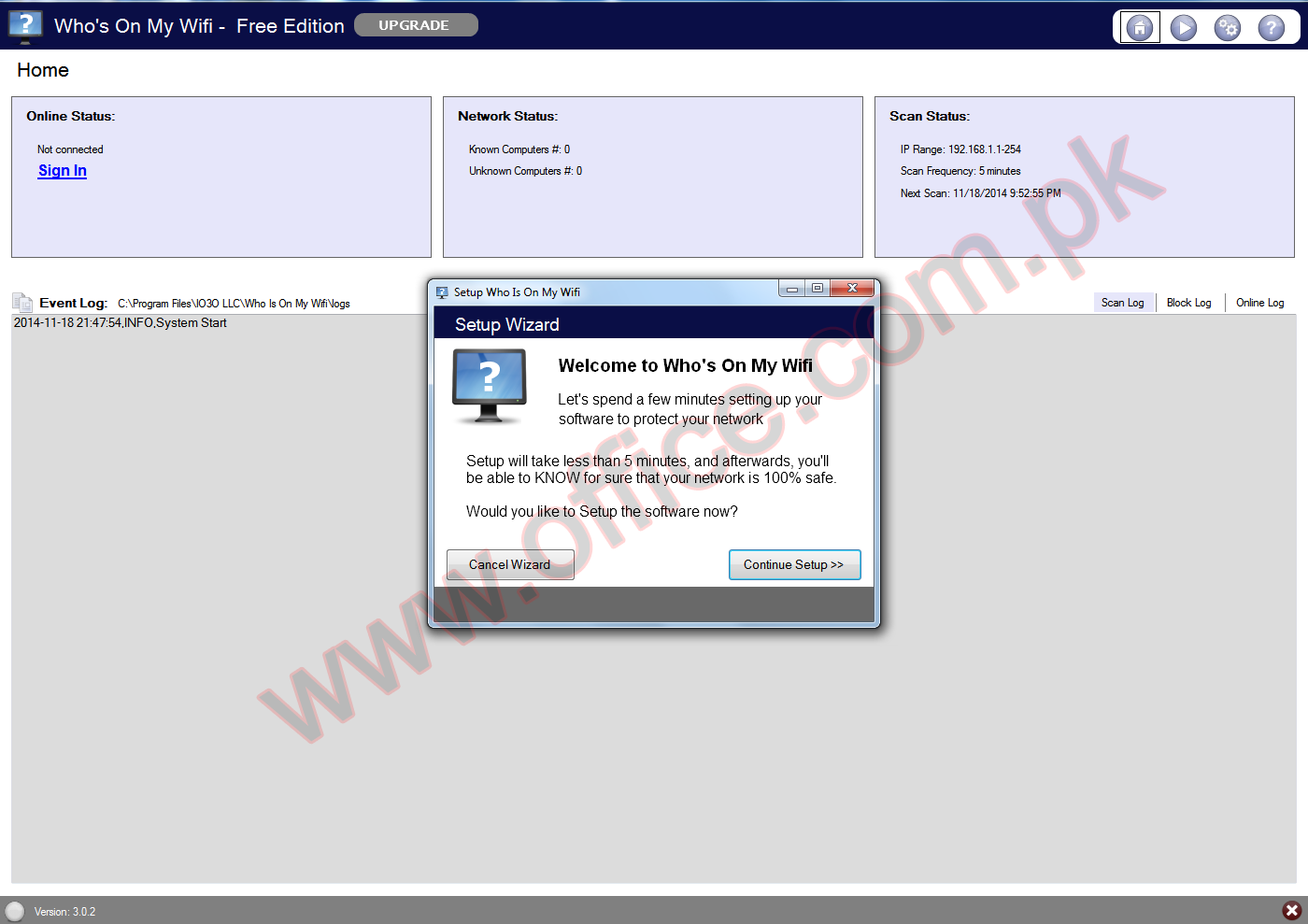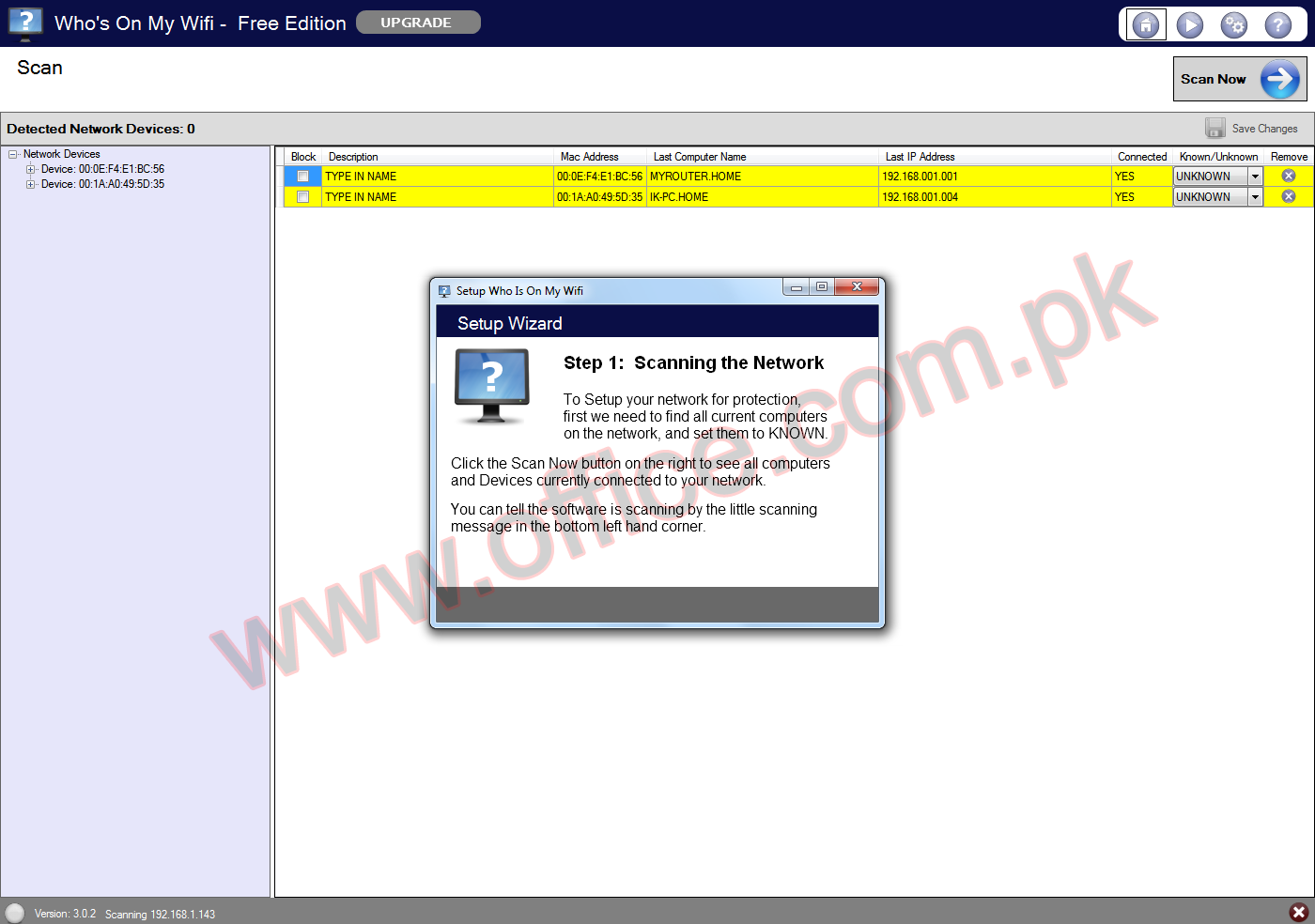Welcome to our Office. A largest hub of a lot of things, including Video Lectures, Video Tutorials, Tips and Tricks, Notes and too many other things which help you a lot in increasing your Skills.
A lot of people around the world are always complaining that someone is using their wifi without their knowledge. They don’t know how to trace the people who use their wifi. So, keeping those people in view, I have created this post. Now, you can trace the people who use your wifi by following the steps given below:
- Download one of the most popular and effective tool Who’s on my Wifi.
- Once the tool is downloaded, install it like you install any other software.
- Once the installation is complete, launch the application.
- Click Continue Setup button.
- Afterwards, the application tool will guide you through the process, just follow the instructions, starting by clicking the Scan Now button.
- Now wait for a little while as the network is detecting the scanned and connected devices.
- Once the scanning process is complete, you will then be shown the list of devices that are connected to your Wifi.
- Now, you can analyze and identify the trusted devices.
- Once done, save your changes.
- You must keep the program running in the background, so that you get get notifications instantly when someone tries to connect to your Wifi.
You can also send us your queries / suggestions by Contacting Us for the betterment of our Website by clicking here. Your suggestions which will highly be appreciated and will be followed Insha’Allah. Furthermore, we will try our best to answer your questions and queries within a period of not more than 3 working days.
Finally, it is requested to Comment, Like or Share our posts on Facebook / Twitter / Google+ or other social media by clicking any of the buttons below, so that a lot of people can get benefits from our posts.